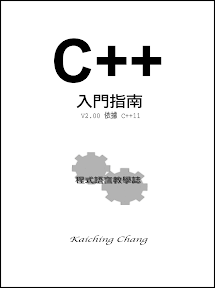
| 001 | #include "encryptwindow.h" |
| 002 | #include "ui_encryptwindow.h" |
| 003 | |
| 004 | #include <QFile> |
| 005 | #include <QDataStream> |
| 006 | #include <QClipboard> |
| 007 | |
| 008 | // 建構函數 |
| 009 | EncryptWindow::EncryptWindow(QWidget *parent) : |
| 010 | QMainWindow(parent), |
| 011 | ui(new Ui::EncryptWindow), |
| 012 | e(NULL) |
| 013 | { |
| 014 | ui->setupUi(this); |
| 015 | } |
| 016 | |
| 017 | // 解構函數 |
| 018 | EncryptWindow::~EncryptWindow() |
| 019 | { |
| 020 | delete ui; |
| 021 | delete e; |
| 022 | } |
| 023 | |
| 024 | // 將 string 轉換成 QString |
| 025 | QString EncryptWindow::s2q(const string &s) { |
| 026 | return QString(QString::fromLocal8Bit(s.c_str())); |
| 027 | } |
| 028 | |
| 029 | // 將 QString 轉換成 string |
| 030 | string EncryptWindow::q2s(const QString &s) { |
| 031 | return string((const char *)s.toLocal8Bit()); |
| 032 | } |
| 033 | |
| 034 | // 按下 New 按鈕的事件 |
| 035 | void EncryptWindow::on_pushButton_new_clicked() |
| 036 | { |
| 037 | e = new Encrypt(); |
| 038 | ui->label_display->setText(s2q(e->get_code_array())); |
| 039 | } |
| 040 | |
| 041 | // 按下 Save 按鈕的事件 |
| 042 | void EncryptWindow::on_pushButton_save_clicked() |
| 043 | { |
| 044 | // 先測試是否有按過 New 按鈕 |
| 045 | if (e != NULL) { |
| 046 | // 有按過 New 按鈕,建立檔名 encryptor 的 QFile 物件 |
| 047 | QFile file("encryptor"); |
| 048 | // 以寫入模式開啟檔案 |
| 049 | file.open(QIODevice::WriteOnly); |
| 050 | // 建立 QDataStream 物件讀取檔案串流 |
| 051 | QDataStream out(&file); |
| 052 | // 從 QDataStream 物件將密碼表輸出到檔案 |
| 053 | out << s2q(e->get_code_array()); |
| 054 | |
| 055 | // 最後在 label_display 顯示提示訊息 |
| 056 | ui->label_display->setText("Encrypt object is saved."); |
| 057 | } |
| 058 | else { |
| 059 | // 沒按過 New 按鈕,在 label_display 顯示提示訊息 |
| 060 | ui->label_display->setText("There is no Encrypt Object."); |
| 061 | } |
| 062 | } |
| 063 | |
| 064 | // 按下 Load 按鈕的事件 |
| 065 | void EncryptWindow::on_pushButton_load_clicked() |
| 066 | { |
| 067 | // 建立檔名 encryptor 的 QFile 物件 |
| 068 | QFile file("encryptor"); |
| 069 | // 以唯讀模式開啟,先測試檔案存不存在 |
| 070 | if (file.open(QIODevice::ReadOnly)) { |
| 071 | // 檔案存在,建立 QDataStream 物件讀取檔案串流 |
| 072 | QDataStream in(&file); |
| 073 | // 建立一個 QString 字串暫存密碼表 |
| 074 | QString temp; |
| 075 | // 從 QDataStream 物件將密碼表輸出到 QString 字串 |
| 076 | in >> temp; |
| 077 | |
| 078 | // 如果使用者沒按過 New ,先新建成員變數 e |
| 079 | if (e == NULL) { |
| 080 | e = new Encrypt; |
| 081 | } |
| 082 | // 將密碼表寫入成員變數 e |
| 083 | e->set_code_array(q2s(temp)); |
| 084 | |
| 085 | // 最後在 label_display 顯示提示訊息 |
| 086 | ui->label_display->setText("Encrypt object is loaded."); |
| 087 | } |
| 088 | else { |
| 089 | // 檔案不存在,在 label_display 顯示提示訊息 |
| 090 | ui->label_display->setText("Encrypt object is not loaded."); |
| 091 | } |
| 092 | } |
| 093 | |
| 094 | // 按下 Encode 按鈕的事件 |
| 095 | void EncryptWindow::on_pushButton_encode_clicked() |
| 096 | { |
| 097 | // 取得使用者輸入的英文句子 |
| 098 | input_text = ui->lineEdit_input->text(); |
| 099 | |
| 100 | // 先測試使用者是否有輸入 |
| 101 | if (input_text == ""){ |
| 102 | // 使用者沒有輸入,在 label_display 顯示提示訊息 |
| 103 | ui->label_display->setText("No input string!!"); |
| 104 | } |
| 105 | else { |
| 106 | // 使用者有輸入,測試使用者是否有按過 New 按鈕 |
| 107 | if (e == NULL) { |
| 108 | // 沒按過 New 按鈕,在 label_display 顯示提示訊息 |
| 109 | ui->label_display->setText("No Encrypt object!!"); |
| 110 | } |
| 111 | else { |
| 112 | // 有按過 New 按鈕,進行編碼工作並將結果顯示在 lineEdit_output |
| 113 | output_text = s2q(e->ToEncode(q2s(input_text))); |
| 114 | ui->lineEdit_output->setText(output_text); |
| 115 | ui->label_display->setText("The result is above."); |
| 116 | } |
| 117 | } |
| 118 | } |
| 119 | |
| 120 | // 按下 Decode 按鈕的事件 |
| 121 | void EncryptWindow::on_pushButton_decode_clicked() |
| 122 | { |
| 123 | // 取得使用者輸入的英文句子 |
| 124 | input_text = ui->lineEdit_input->text(); |
| 125 | |
| 126 | // 先測試使用者是否有輸入 |
| 127 | if (input_text == ""){ |
| 128 | // 使用者沒有輸入,在 label_display 顯示提示訊息 |
| 129 | ui->label_display->setText("No input string!!"); |
| 130 | } |
| 131 | else { |
| 132 | // 使用者有輸入,測試使用者是否有按過 New 按鈕 |
| 133 | if (e == NULL) { |
| 134 | // 沒按過 New 按鈕,在 label_display 顯示提示訊息 |
| 135 | ui->label_display->setText("No Encrypt object!!"); |
| 136 | } |
| 137 | else { |
| 138 | // 有按過 New 按鈕,進行編碼工作並將結果顯示在 lineEdit_output |
| 139 | output_text = s2q(e->ToDecode(q2s(input_text))); |
| 140 | ui->lineEdit_output->setText(output_text); |
| 141 | ui->label_display->setText("The result is above."); |
| 142 | } |
| 143 | } |
| 144 | } |
| 145 | |
| 146 | // 按下 Clear 按鈕的事件 |
| 147 | void EncryptWindow::on_pushButton_clear_clicked() |
| 148 | { |
| 149 | // 將暫存變數及輸出入欄位都設成空字串 |
| 150 | input_text = ""; |
| 151 | output_text = ""; |
| 152 | ui->lineEdit_input->setText(""); |
| 153 | ui->lineEdit_output->setText(""); |
| 154 | |
| 155 | ui->label_display->setText("Clear all!!"); |
| 156 | } |
| 157 | |
| 158 | // 按下 Copy 按鈕的事件 |
| 159 | void EncryptWindow::on_pushButton_copy_clicked() |
| 160 | { |
| 161 | // QClipboard 物件將文字拷貝到系統剪貼簿 |
| 162 | QClipboard *clipboard = QApplication::clipboard(); |
| 163 | clipboard->setText(output_text); |
| 164 | ui->label_display->setText("The result is copied to clipboard."); |
| 165 | |
| 166 | } |
| 167 | |
| 168 | // 輸入文字的事件 |
| 169 | void EncryptWindow::on_lineEdit_input_textChanged(const QString &arg1) |
| 170 | { |
| 171 | ui->label_display->setText("Your input is \"" + arg1 + "\"."); |
| 172 | } |
the end
沒有留言:
張貼留言